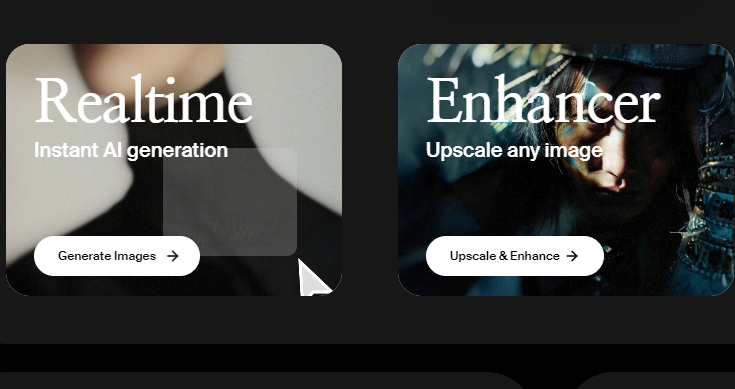Upgrade Photos to 8K Resolution
Table of Contents
The desire to preserve precious memories in the highest quality is natural. With advancements in technology, photo enhancement apps promise to breathe new life into old photos, even claiming to upscale them to a staggering 8K resolution. But before diving headfirst into such apps, let’s take a step back and understand the world of photo enhancement.
What is “Upgrade Photos to 8K Resolution”?
While specific app names might vary, the concept revolves around apps claiming to significantly increase the resolution of your photos, often targeting the impressive-sounding 8K resolution. However, it’s crucial to understand what photo resolution truly means and the limitations of such claims.
How Photo Enhancement Apps Work (Upscaling vs. Enhancement)
Photo Resolution: Imagine your photo as a mosaic composed of tiny colored squares called pixels. The more pixels a photo has, the higher its resolution and the sharper the details appear. An 8K resolution image boasts a massive number of pixels, resulting in exceptional clarity when viewed on large, high-resolution displays.
Upscaling vs. Enhancement: Here’s the key distinction:
- Upscaling: This process simply increases the number of pixels in an image. While the image size increases, it doesn’t magically add new details. Apps might use algorithms to fill in the gaps between existing pixels, but this can often lead to blurry or distorted images with artifacts (visible imperfections).
- True Enhancement: This approach focuses on improving the overall quality of an image without necessarily increasing the pixel count. Techniques like noise reduction, sharpening, and color correction can significantly enhance clarity, detail, and vibrancy, making photos look more polished.
Important Note: While some apps might combine upscaling with basic enhancement techniques, it’s essential to manage expectations. Transforming a low-resolution image into a true 8K masterpiece with exceptional detail remains largely out of reach for most apps.
Features of Upgrade Photos to 8K Resolution Apps
Let’s delve into the features commonly advertised by these apps:
- Resolution Enhancement: As discussed, this feature utilizes algorithms to upscale the image resolution. Be wary of exaggerated claims; a significant quality improvement is unlikely.
- Batch Processing: This convenient feature allows you to enhance multiple photos simultaneously, saving you time.
- Customization Options: Look for apps offering adjustments like brightness, contrast, and color balance to fine-tune the look of your enhanced photos.
- Compatibility: Ensure the app supports various image formats (JPEG, PNG, etc.) for broader usability.
Additional Features to Consider:
- Noise Reduction: This feature tackles unwanted grainy noise, often present in low-light photos, leading to a cleaner and sharper appearance.
- Sharpening: Sharpens edges and details, making the image appear more crisp.
- Selective Adjustments: Allows you to focus enhancement efforts on specific areas of the photo for more targeted editing.
Pros and Cons of Upgrade Photos to 8K Resolution Apps
Pros
| Feature | Benefit |
|---|---|
| Ease of Use | Often user-friendly interfaces for quick and straightforward photo enhancement. |
| Batch Processing | Saves time by enhancing multiple photos simultaneously. |
| Basic Enhancements | May offer basic tools to improve clarity and color. |
Cons
| Feature | Drawback |
|---|---|
| Upscaling Limitations | Significant quality improvement to 8K resolution is unlikely. |
| Potential Artifacts | Upscaling can introduce blurry areas or artifacts in the image. |
| Limited Control | May offer fewer creative control options compared to advanced editing software. |
| Cost | Can be free with in-app purchases or require a subscription. |
Upgrade Photos to 8K Resolution Alternatives
While these apps offer a quick fix, consider these alternatives for a more comprehensive approach to photo enhancement:
Alternatives
| Feature | Benefit | Drawback |
|---|---|---|
| Free/Paid Photo Editing Software (e.g., Adobe Photoshop, GIMP) | Extensive editing tools for detailed control over enhancements. | Learning curve required for mastering advanced features. |
| Online Photo Enhancement Tools | Convenient for basic editing without software downloads. | Processing power and results might depend on internet speed. |
| Smartphone Apps | Easy-to-use, on-the-go editing options. | Limited features compared to dedicated software. |
Additional Notes:
- Free photo editing software often has limitations compared to paid versions.
- Online tools might have restricted features or require image uploads, potentially raising privacy concerns.
Conclusion and Verdict: Upgrade Photos to 8K Resolution Apps
While “Upgrade Photos to 8K Resolution” apps offer a convenient way to enhance photos, it’s crucial to approach their claims with a realistic perspective. Significant upscaling to true 8K quality with exceptional detail is often beyond their capabilities.
However, these apps can be a good starting point for:
- Quick and Easy Enhancements: If you simply want to improve the clarity and color of your photos without diving into complex editing, these apps can be a time-saving option.
- Batch Processing Large Collections: The ability to enhance multiple photos simultaneously can be a lifesaver when dealing with large photo collections.
Here’s the verdict:
- For basic enhancements and quick fixes, “Upgrade Photos to 8K Resolution” apps can be a decent option, especially for casual users.
- For more control, detailed editing, and the potential for significant quality improvement, explore alternative solutions like free/paid photo editing software or advanced online tools.
FAQs: Upgrade Photos to 8K Resolution
Here are some frequently asked questions (FAQs) regarding photo enhancement apps, incorporating current trends:
- Can photo enhancement apps truly improve photo resolution?
Yes, but with limitations. Apps can upscale the pixel count, but adding true detail is difficult. Focus on apps offering basic enhancements like sharpening and noise reduction for a more realistic improvement.
- Are there any risks associated with using photo enhancement apps?
While uncommon, some free apps might have privacy concerns or hidden charges. Always check app reviews and permissions before downloading.
- What are some free alternatives to photo enhancement apps?
Several free photo editing software options like GIMP offer powerful editing tools. Online tools also exist, but processing speed and features might be limited.
- What are the best photo enhancement apps for smartphones?
Many popular photo editing apps are available for smartphones. Look for apps with high user ratings and features like noise reduction and selective adjustments.
- How can I choose the right photo enhancement app for my needs?
Consider your desired level of control, editing skills, and budget. If you’re a beginner, a user-friendly “Upgrade Photos to 8K Resolution” app might suffice. For more advanced editing, explore software that offers extensive customization options.
By understanding the limitations and potential of “Upgrade Photos to 8K Resolution” apps, you can make informed decisions. Remember, the best approach to photo enhancement depends on your specific needs and the level of detail you wish to achieve.
Download